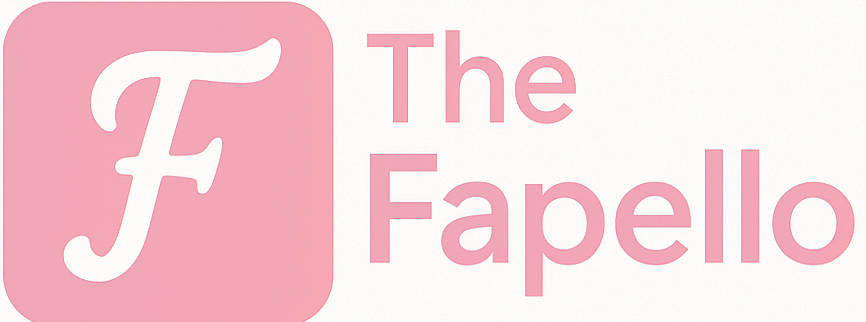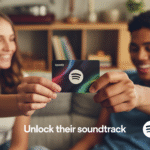Audiobooks have changed the way people consume books, and Spotify is now stepping up as a major player in this fast-growing world. With millions of users already turning to Spotify for music and podcasts, the platform is making a bold move into audiobooks, bringing stories to your ears with a click. If you’re wondering what Spotify audiobooks are, how to use them, and whether they’re worth it, this guide breaks it all down in simple words.
In this article, you’ll find everything from how Spotify audiobooks work, what makes them different, to personal insights and tips on how to make the most out of this feature. If you’re a reader (or listener) looking for the best audiobook experience, keep reading.
1. What Are Spotify Audiobooks?
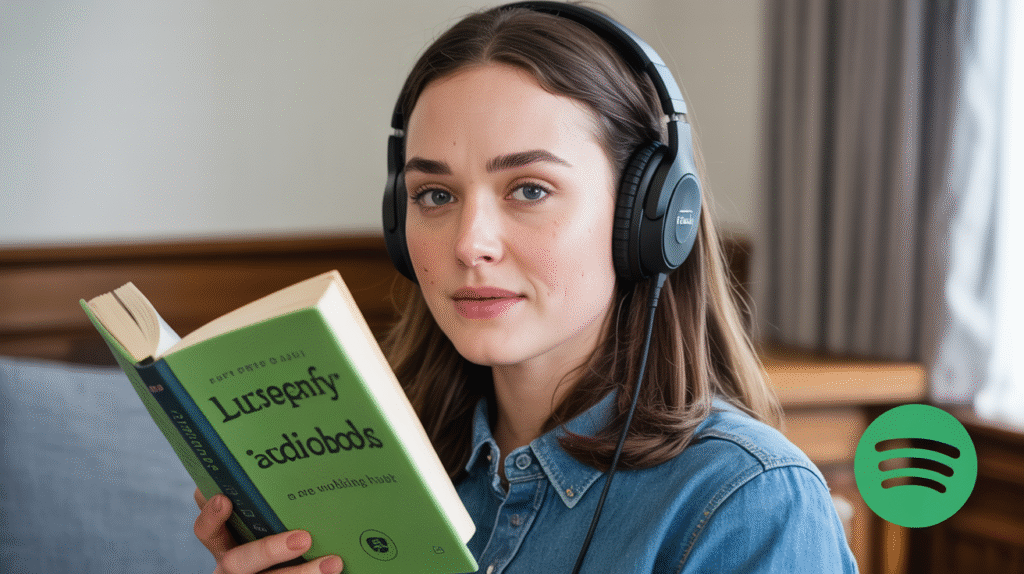
Spotify audiobooks are a newer feature added to the popular music streaming service. Just like how you can listen to your favorite songs or podcasts, now you can listen to full-length audiobooks from best-selling authors, classics, biographies, and more.
At its core, Spotify is turning into a one-stop audio platform—not just music or podcasts anymore, but also books. The idea is simple: if you’re already in the habit of listening to something on the go, why not make books part of that habit?
What Makes Spotify Audiobooks Special?
- Stream or download audiobooks just like music
- Huge variety of genres and authors
- Seamless experience across devices
- Integrated into your regular Spotify library
- Accessible through the mobile app and desktop
2. Why Spotify Is Entering the Audiobook Market
Spotify’s goal is clear: dominate audio. While it already leads in music and is catching up fast in podcasts, the next big frontier is audiobooks. Here’s why Spotify is betting big on audiobooks:
- Growing audiobook market: The global audiobook industry is expected to reach billions in revenue in the next few years.
- Shifting user habits: More people prefer listening over reading, especially while multitasking.
- Competition with Audible: Spotify aims to challenge Amazon’s Audible by offering a more accessible and familiar user experience.
Spotify is focused on providing users with more reasons to stay on the app. This shift means that Spotify isn’t just a music app anymore—it’s becoming your complete audio companion.
3. How to Access Spotify Audiobooks

Listening to audiobooks on Spotify is simple, but a bit different from streaming music or podcasts. Here’s how to get started:
Step-by-Step Guide:
- Open Spotify App: Make sure you have the latest version.
- Search for Audiobooks: You can type “audiobooks” in the search bar, or browse the “Audiobooks” section on the homepage.
- Pick a Book: Choose from thousands of titles.
- Buy or Listen: Some books are free, but many premium titles require a one-time purchase or are included in the Premium subscription (depending on your country).
- Start Listening: Press play, adjust speed, or download for offline listening.
Spotify is rolling out audiobook access in different countries, so availability may vary. Currently, users in the US, UK, Canada, and Australia can enjoy full features.
4. Free vs. Premium Audiobooks on Spotify
You can listen to audiobooks on Spotify in two different ways:
Free Audiobooks
- A selection of public domain titles (like classic literature)
- No cost to listen
- Ads may play between chapters
Premium Audiobooks
- Included in Premium subscription in some countries
- 15 hours of listening time per month (with certain plans)
- Option to buy additional hours or purchase books outright
Spotify is experimenting with different payment models. In some places, users can buy audiobooks separately like on Audible, while others get bundled hours with their subscription.
5. Spotify Audiobooks vs. Audible
If you’ve been using Audible, you might be wondering how Spotify compares. Let’s look at the key differences:
| Feature | Spotify Audiobooks | Audible |
|---|---|---|
| Pricing | Free + Premium hours | Monthly credit + discounts |
| App Interface | Built into Spotify | Separate Audible app |
| Library | Growing fast | Massive, well-established |
| Flexibility | One-time purchase options | Subscription-based |
| Device Sync | Yes | Yes |
Verdict:
Spotify is great for casual audiobook listeners and those already on the platform. Audible still holds the crown for hardcore audiobook fans with specific needs.
6. Best Audiobooks on Spotify Right Now
Here are some top-rated audiobooks currently trending on Spotify:
- Mark Manson’s “The Subtle Art of Not Giving a F*ck”
- “Atomic Habits” by James Clear
- “Becoming” by Michelle Obama
- “1984” by George Orwell (Public domain in some regions)
- “Greenlights” by Matthew McConaughey
Spotify is working with major publishers and authors to bring popular titles and exclusive content to the platform, so the selection keeps growing.
7. Benefits of Listening to Audiobooks
Whether you’re new to audiobooks or a longtime fan, here are a few benefits of listening to books:
- Multitasking Made Easy: Listen while driving, walking, or doing chores.
- Reduces Screen Time: Give your eyes a break from reading.
- Improves Comprehension: Narration can make complex topics easier to understand.
- Inspires Consistency: You may find it easier to finish books when listening.
As someone who has listened to over 100 audiobooks, I can tell you that the format completely changed how I engage with books. It’s not just convenient—it makes you feel like you’re in the story.
8. My Personal Experience with Spotify Audiobooks
I had my doubts when Spotify originally introduced audiobooks. I’ve been an Audible user for years, and I didn’t think anything could beat it. But after testing Spotify’s offering for a few months, I was pleasantly surprised.
Here’s what stood out:
- Integration: Everything in one app made it easier to switch from music to books.
- Discovery: Spotify’s algorithm recommended titles I actually liked.
- Narrator Quality: I was worried about this, but many titles had top-tier narrators.
There were a few limitations, like not every book I wanted was available yet, and I had to keep track of listening hours. But overall, it’s a great addition for any Spotify user.
9. Tips to Get the Most Out of Spotify Audiobooks
If you’re just getting started, here are a few expert tips:
- Create Audiobook Playlists: Organize books by genre or mood.
- Use Offline Mode: Download books when on Wi-Fi to save data.
- Adjust Playback Speed: I listen at 1.25x for nonfiction—it saves time without losing clarity.
- Set Sleep Timers: Great for bedtime listening.
- Follow Authors: Spotify often recommends similar titles once you follow an author or narrator.
Also, keep an eye out for Spotify audiobook promotions—they sometimes offer discounts on top titles or bonus hours.
10. Final Though
Spotify audiobooks are more than just a side feature—they’re part of Spotify’s mission to own the audio experience. Whether you’re an audiobook lover or someone just starting out, this feature brings a new level of convenience and variety.
As someone who spends hours on the road or doing mindless tasks, I find audiobooks to be the perfect companion. And having them in my Spotify app, alongside my music and podcasts, just makes sense.