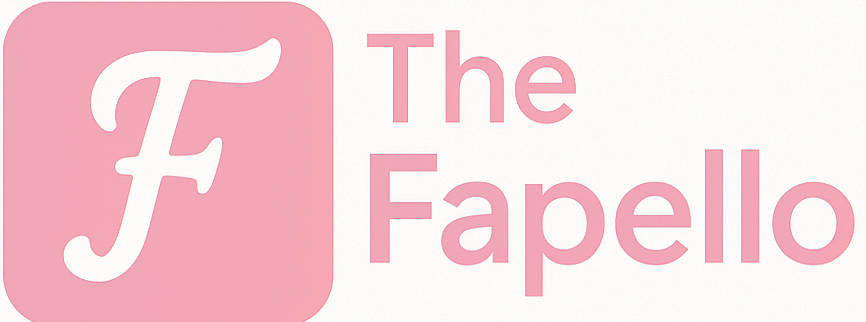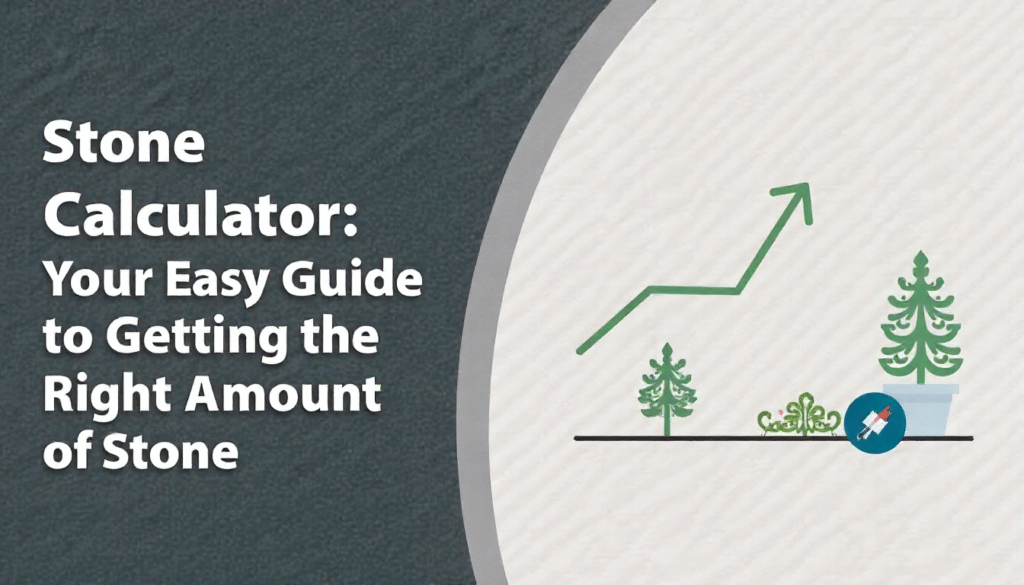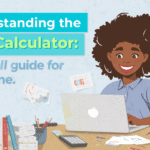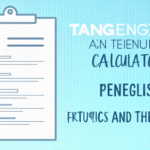Have you ever started a project, bought a few bags of stone, and then realized you didn’t have enough? Or maybe you ended up with a big pile of leftovers you didn’t need? That’s where a stone calculator comes in! It’s a simple tool that helps you figure out exactly how much stone, gravel, or crushed rock you need for your next job.
Whether you’re building a walkway, landscaping your yard, or pouring a driveway, this tool can save you time, money, and stress. In this guide, we’ll explain what a stone calculator is, how it works, and how to use it like a pro — all in plain, easy language.
Table of Contents
What Is a Stone Calculator?
A stone calculator is an online tool that helps you estimate the volume or weight of stone needed for your project. It takes just a few inputs — like the area’s length, width, and depth — and gives you an instant result.
Imagine you’re covering your garden path with crushed stone. You know the size of the path and how deep you want the stones to be. Instead of guessing, you simply enter those numbers into the calculator, and it tells you how many cubic yards or tons of stone to buy.
It’s quick, accurate, and helps prevent waste.
Why You Need a Stone Calculator
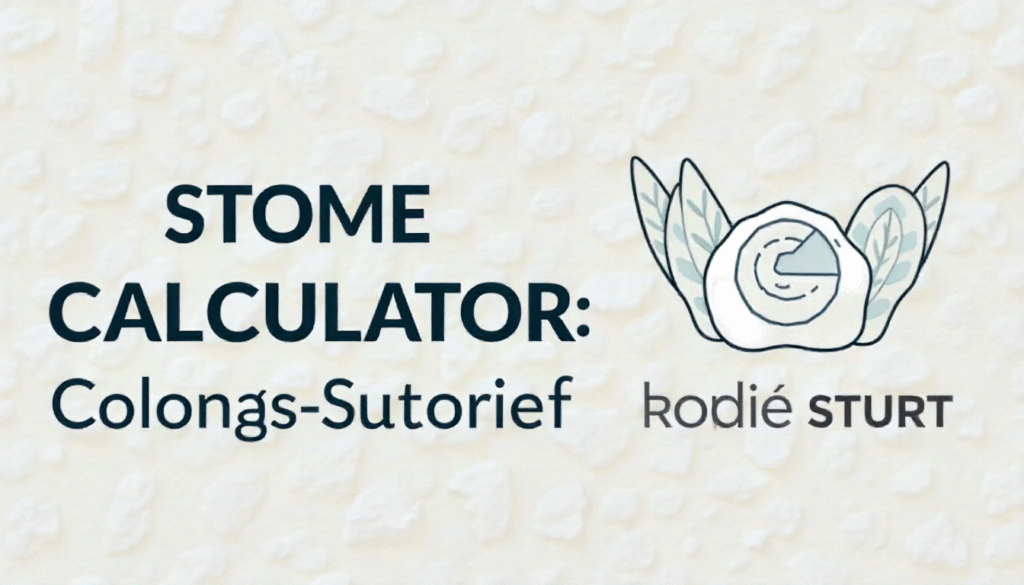
Guesswork can be costly. If you order too much stone, you spend extra money and may struggle with leftover material. Order too little, and you’ll waste time making multiple trips back to the store.
Using a stone calculator helps you:
- Save money by buying just the right amount.
- Save time with fewer store runs.
- Plan better and keep your project on schedule.
- Reduce waste for a cleaner, eco-friendly job.
Even professionals use stone calculators to make sure their estimates are spot on.
How Does a Stone Calculator Work?
Most stone calculators follow a simple formula based on volume. Here’s how it works:
- Measure the area: Find the length and width of the space you’ll cover.
- Choose the depth: Decide how deep you want the stone layer.
- Enter the numbers: Plug those measurements into the calculator.
- Select the material: Some calculators adjust for different stone densities (gravel, limestone, river rock, etc.).
- Get the result: The calculator tells you how many cubic yards or tons you need.
Example:
If your garden bed is 10 feet long, 5 feet wide, and 2 inches deep:
10 × 5 × 0.1667 (2 inches in feet) = 8.3 cubic feet
Divide by 27 (cubic feet in a cubic yard) = 0.31 cubic yards
That’s roughly a third of a yard of stone — a small load you can easily carry in a car or pickup.
Units You’ll See in a Stone Calculator
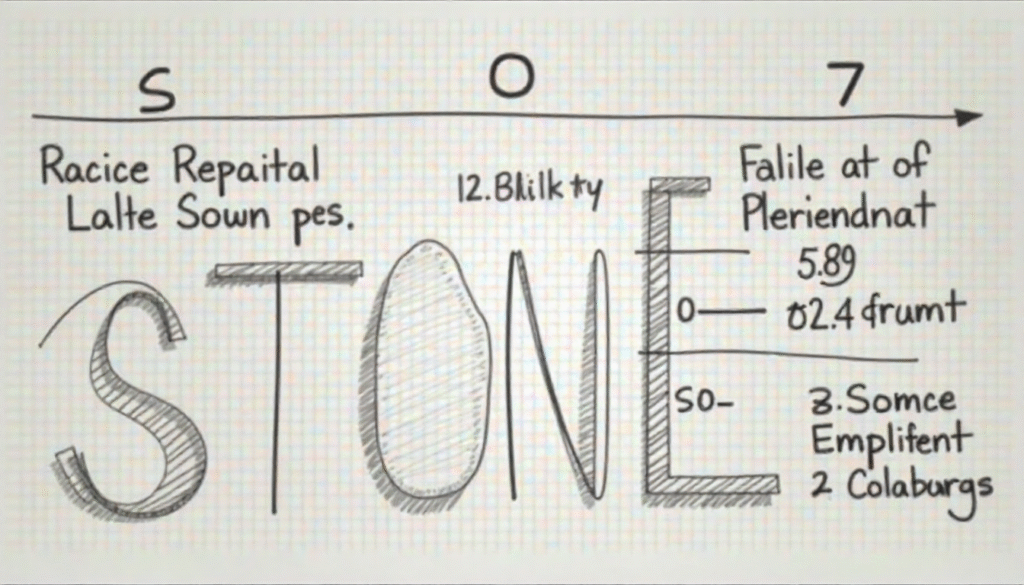
When you use a stone calculator, you’ll often see results in:
- Cubic yards (yd³): The most common measurement for bulk stone.
- Cubic feet (ft³): Good for small home projects.
- Tons: Many stone suppliers sell by the ton, based on weight.
Tip: One cubic yard of crushed stone weighs about 1.4 tons (or roughly 2,800 pounds).
Understanding these units helps you buy the right amount from your local supplier.
Common Projects That Use a Stone Calculator
A stone calculator can be useful for many different types of work, such as:
- Driveways: Estimate gravel for a smooth, even surface.
- Pathways: Get the right amount of decorative stone for garden paths.
- Landscaping beds: Add rocks or pebbles without overbuying.
- Drainage systems: Calculate the gravel needed for French drains.
- Foundations: Figure out how much crushed stone to use under concrete slabs.
Each of these projects requires a specific depth and stone type, which the calculator helps you plan precisely.
Types of Stone You Can Calculate
Not all stones are the same! The stone calculator can handle many materials, including:
- Crushed stone: Ideal for driveways, foundations, and base layers.
- Pea gravel: Small, rounded stones great for paths and play areas.
- River rock: Smooth stones often used in gardens and ponds.
- Limestone: A sturdy option for construction bases.
- Marble chips: Pretty and decorative for garden beds.
Each stone type has a different density, which affects how much you’ll need. For example, pea gravel is lighter than crushed granite, so you’ll need more of it by volume for the same weight.
Step-by-Step Guide to Using a Stone Calculator
Let’s walk through an example:
- Measure the area: Say your patio is 12 feet long and 10 feet wide.
- Decide the depth: You want a 3-inch (0.25-foot) stone layer.
- Multiply the numbers: 12 × 10 × 0.25 = 30 cubic feet.
- Convert to cubic yards: 30 ÷ 27 = 1.11 cubic yards.
- Convert to tons: 1.11 × 1.4 = 1.55 tons.
Result: You need about 1.6 tons of stone.
That’s it! The stone calculator did all the math for you, making planning simple.
Tips for Accurate Stone Calculations
Here are a few ways to make sure your calculations are spot-on:
- Measure twice. A small mistake in length or width can make a big difference.
- Account for slope. If your area isn’t flat, measure the longest and shortest sides, then average them.
- Add a little extra. Order 5–10% more stone to cover uneven spots or settling.
- Check stone size. Larger stones don’t pack as tightly, so you might need a bit more.
These small steps ensure your stone calculator results are reliable every time.
Real-Life Example: Landscaping With a Stone Calculator
Let’s imagine you’re refreshing your front yard. You plan to cover a 20-by-10-foot section with river rock, about 2 inches deep.
Using your stone calculator, you plug in the numbers:
20 × 10 × 0.1667 = 33.34 cubic feet.
33.34 ÷ 27 = 1.23 cubic yards.
Your supplier sells river rock at about 1.5 tons per cubic yard.
1.23 × 1.5 = 1.85 tons.
Order around 2 tons of river rock.
You’ll finish your yard with minimal waste — and it’ll look fantastic!
Benefits of Using a Stone Calculator
Why is a stone calculator so handy? Let’s sum it up:
- Accuracy: No more guessing or math mistakes.
- Convenience: Works on any device — computer or phone.
- Budget control: Helps you know exactly how much to buy.
- Less stress: Confidently order materials without worry.
- Eco-friendly: Reduces waste by avoiding extra stone.
Once you try it, you’ll wonder how you ever planned a project without one!
Choosing the Right Stone Calculator Online
There are many calculators online, but not all are equal. When picking one, look for:
- A clean, easy-to-use interface.
- Options to choose different stone types and units.
- Instant results without sign-ups.
- Mobile-friendly design.
Good examples include calculators on home improvement or landscaping supply websites. Some even let you estimate costs alongside quantities.
Mistakes to Avoid When Using a Stone Calculator
Even the best tool can’t fix human error. Here are common mistakes to avoid:
- Incorrect depth: Forgetting to convert inches to feet.
- Wrong stone type: Different densities affect totals.
- No extra allowance: Always add a small buffer.
- Not double-checking: Measure carefully before entering data.
Avoid these slips, and your stone calculator will give you perfect estimates every time.
Stone Calculators for Eco-Friendly Landscaping
Did you know that using a stone calculator can also help the planet?
By ordering just the right amount, you reduce transportation waste and extra quarry processing. Fewer trips mean fewer emissions, and less leftover stone means less landfill waste.
Plus, when you use natural stones like gravel or river rock, you’re choosing long-lasting materials that don’t need replacing often. It’s a win for your wallet and the environment!
FAQs About Stone Calculators
1. What is the main purpose of a stone calculator?
It helps you figure out how much stone, gravel, or rock you need for a specific project based on area and depth.
2. Can I use a stone calculator for other materials like sand or mulch?
Yes! Many calculators also work for sand, soil, mulch, and concrete mix by adjusting for density.
3. How accurate are online stone calculators?
They’re quite accurate if you enter correct measurements. Still, it’s smart to order 5–10% extra to cover settling.
4. What tools do I need to measure for a stone calculator?
Just a measuring tape (for length and width) and maybe a small ruler for depth.
5. How do I convert cubic yards to tons?
Multiply cubic yards by 1.4 (average density for crushed stone) to get tons.
6. Where can I find a good stone calculator?
Try trusted hardware stores or landscaping supply websites — many have free calculators online.
Conclusion
A stone calculator might seem like a small thing, but it can make a huge difference in your project. From simple garden paths to full driveways, this handy tool takes the guesswork out of estimating stone quantities.
It saves money, time, and stress — and makes sure your results look clean and professional. Whether you’re a DIY homeowner or a contractor, using a stone calculator ensures you buy just what you need — no more, no less.
So before you head out to buy your next load of gravel or river rock, take a minute to plug your numbers into a stone calculator. You’ll be glad you did — and your project will thank you too!