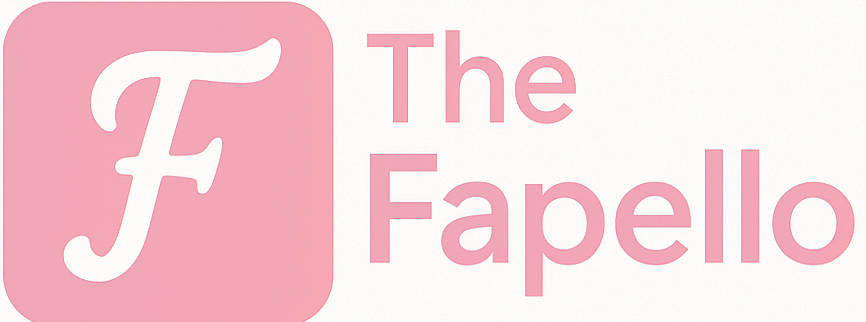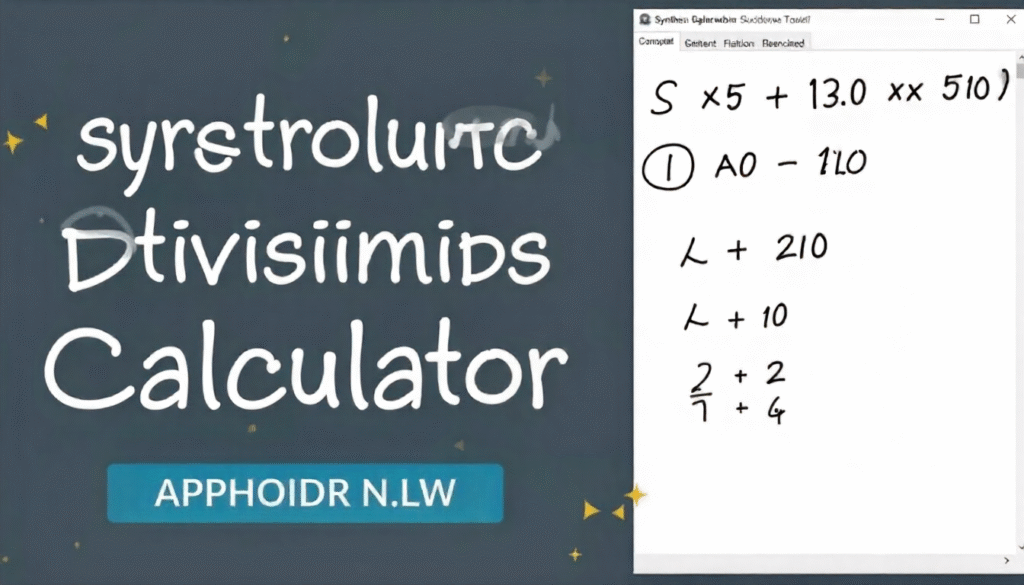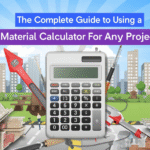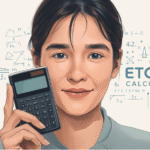Dividing polynomials might sound scary at first, but don’t worry — it’s easier than it looks! Whether you’re a student trying to finish homework or a curious learner who loves math shortcuts, a synthetic division calculator can make this job quick, easy, and accurate.
This guide will walk you through what synthetic division means, how the calculator works, and why it’s such a useful tool. By the end, you’ll understand every step of the process — and you might even start to enjoy dividing polynomials!
What Is Synthetic Division?
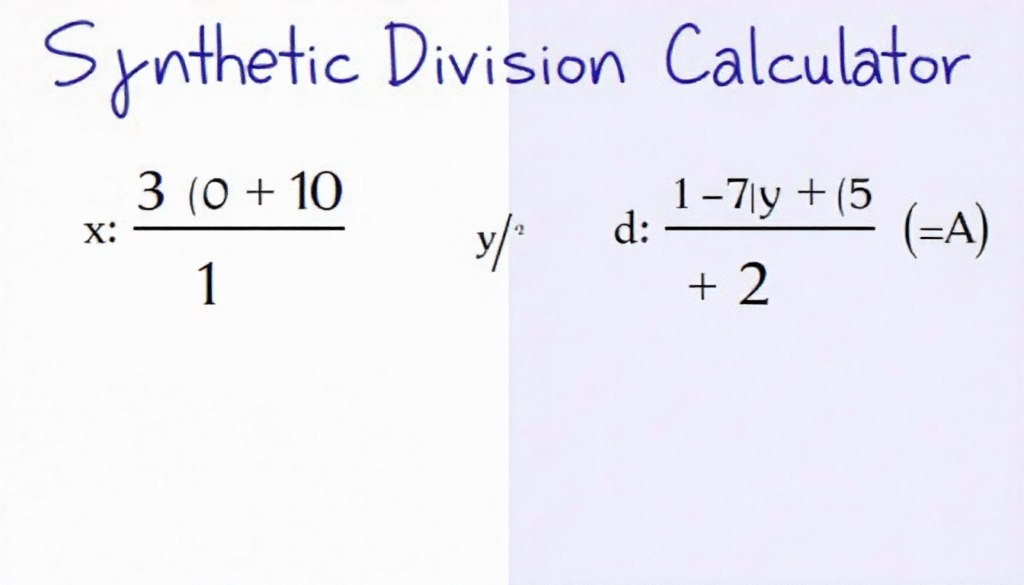
Let’s start simple. Synthetic division is a faster, easier way to divide a polynomial by a linear factor — something like (x – 2) or (x + 5).
Normally, long division with polynomials takes up lots of space and time. But with synthetic division, you skip most of the messy steps. You only deal with numbers (called coefficients) instead of writing out all the variables and powers of x.
For example, dividing 2×3+3×2−5x+62x^3 + 3x^2 – 5x + 62×3+3×2−5x+6 by x−2x – 2x−2 using long division could take several lines. But with synthetic division, it’s done in just a few quick calculations.
That’s where a synthetic division calculator comes in handy — it does all that number crunching for you in seconds!
Why Use a Synthetic Division Calculator?
Math errors happen to everyone. Even if you understand the steps, it’s easy to slip up when adding or multiplying. A synthetic division calculator eliminates those mistakes.
Here’s why so many students and teachers love it:
- Saves time: No need to write every step by hand.
- Prevents errors: The calculator follows perfect math logic.
- Easy to use: Just enter your coefficients and divisor.
- Instant results: Get answers in seconds instead of minutes.
- Step-by-step help: Many calculators even show how they got the answer.
If you’re learning this topic for the first time, using a calculator can help you see how synthetic division works, not just get the answer.
How a Synthetic Division Calculator Works
A synthetic division calculator uses a special algorithm that copies the manual method humans use — but faster and without mistakes.
Here’s what happens behind the scenes:
- Input: You type in the coefficients of your polynomial.
- For example, for 3×3−5×2+2x−83x^3 – 5x^2 + 2x – 83×3−5×2+2x−8, you’d enter [3, -5, 2, -8].
- Divisor: You enter the number from the divisor.
- If dividing by x−4x – 4x−4, the calculator uses 4 as the divisor root.
- Process: The tool multiplies and adds coefficients based on the synthetic division pattern.
- Output: It displays the quotient polynomial and any remainder.
It’s math magic — but 100% based on real algebra rules!
When Should You Use Synthetic Division?
Synthetic division only works for certain problems. It’s designed for dividing a polynomial by a linear divisor (something like x−cx – cx−c, where c is a constant).
You can use it when:
- The divisor is in the form x−kx – kx−k.
- You want a quick way to find the quotient and remainder.
- You need to test possible roots of a polynomial.
If your divisor is something more complicated (like x2+3x+2x^2 + 3x + 2×2+3x+2), then you’ll need to use regular polynomial long division instead.
But for simple linear divisors, synthetic division calculators are perfect!
Step-by-Step Example: Using a Synthetic Division Calculator
Let’s try a real example so you can see exactly how it works.
We’ll divide 2×3+3×2−5x+62x^3 + 3x^2 – 5x + 62×3+3×2−5x+6 by x−2x – 2x−2.
Step 1: Enter the coefficients
Input: [2, 3, -5, 6]
Step 2: Enter the divisor root
Since the divisor is x−2x – 2x−2, the root is 2.
Step 3: Synthetic division steps (what the calculator does)
- Bring down the first coefficient (2).
- Multiply 2 by 2 → 4.
- Add to next coefficient: 3 + 4 = 7.
- Multiply 7 × 2 → 14.
- Add to next: -5 + 14 = 9.
- Multiply 9 × 2 → 18.
- Add to next: 6 + 18 = 24.
The quotient is 2×2+7x+92x^2 + 7x + 92×2+7x+9, and the remainder is 24.
The calculator would instantly give you this result — clean and clear.
Benefits of Learning Synthetic Division by Hand
Even though a synthetic division calculator is super convenient, it’s still smart to learn how to do it yourself.
Here’s why:
- It helps you understand why the process works.
- You can double-check calculator results.
- You’ll be ready for exams that don’t allow calculators.
Once you understand the pattern, synthetic division feels almost automatic — like a cool math trick that always works!
Common Mistakes When Doing Synthetic Division
Many students make the same few errors when trying synthetic division manually. Watch out for these:
- Forgetting zero coefficients:
If a term is missing (like there’s no x2x^2×2 term), you must still enter a zero for it. - Using the wrong divisor root:
Remember: if the divisor is x−3x – 3x−3, the root is 3, not -3. - Sign errors:
Simple plus/minus mistakes can mess up your final answer. - Skipping steps:
Take your time, especially when learning. Synthetic division is quick — but accuracy matters more than speed.
Using a synthetic division calculator helps you spot these mistakes and learn from them.
Synthetic Division in Real Life
You might wonder, “When will I ever need this in real life?” That’s a fair question!
Synthetic division helps with more than just math homework. It’s used in:
- Engineering: for solving system equations and modeling.
- Computer science: for designing algorithms that handle polynomial functions.
- Physics: for analyzing curves and motion equations.
- Data analysis: for creating trend lines or regression models.
So yes — understanding how synthetic division and calculators work can help in many future careers!
Manual vs. Calculator: Which Is Better?
Both have their place!
| Feature | Manual Synthetic Division | Synthetic Division Calculator |
|---|---|---|
| Speed | Slower | Very fast |
| Accuracy | Depends on user | Perfect |
| Learning Value | High | Moderate |
| Ease of Use | Requires practice | Very easy |
| Best For | Tests, understanding | Quick homework checks |
The best way to master synthetic division is to practice both ways. Try doing a few by hand, then check your answers with the calculator.
Top Features to Look for in a Synthetic Division Calculator
Not all calculators are the same! Here’s what to look for:
- Step-by-step explanation – Helps you learn, not just get answers.
- Support for decimals and negatives – Real math problems aren’t always neat!
- Polynomial remainder display – Shows the full result.
- User-friendly input – Easy boxes for coefficients and divisors.
- Clear formatting – Shows quotient and remainder clearly.
The best synthetic division calculators feel simple but powerful — like a good math teacher in your browser.
Online vs. App Calculators
There are many ways to use a synthetic division calculator:
- Online calculators work directly in your web browser. No downloads needed!
- App-based calculators are handy for smartphones and tablets. Perfect for on-the-go learning.
If you’re using an online calculator, make sure the site is trustworthy. A good one won’t ask for personal info and should clearly explain each step.
Tips for Using a Synthetic Division Calculator Like a Pro
Want to get the best results every time? Follow these quick tips:
- Double-check your polynomial before typing it in.
- Always enter missing terms as zeros.
- Review the calculator’s steps to learn the process.
- Save your work or screenshot results for later.
- Use the calculator as a learning tool, not a shortcut.
The goal isn’t just to finish fast — it’s to understand what’s happening behind the scenes.
Understanding the Remainder
When you divide using synthetic division, you might end up with a remainder. That’s totally normal!
The remainder tells you how evenly your divisor goes into the polynomial.
- If the remainder is 0, it means the divisor is a factor of the polynomial.
- If it’s not zero, that remainder can tell you more about the function’s behavior or roots.
A synthetic division calculator always shows the remainder clearly, so you know exactly what your result means.
Real Example: Checking Polynomial Roots
Here’s another cool use for synthetic division — testing potential roots of a polynomial.
Say you have f(x)=x3−6×2+11x−6f(x) = x^3 – 6x^2 + 11x – 6f(x)=x3−6×2+11x−6.
You think one root might be 1.
Use a synthetic division calculator to divide by x−1x – 1x−1:
- You’ll get a remainder of 0.
That means x = 1 is a root!
Then you can keep dividing to find all the roots. This is super useful for factoring and solving polynomial equations.
6 Common FAQs About Synthetic Division Calculators
1. What is a synthetic division calculator?
It’s a math tool that divides polynomials by linear divisors using the synthetic division method. It saves time and reduces mistakes.
2. Do I need to know math to use it?
Not much! You just enter coefficients and the divisor. The calculator handles the rest and even explains the steps.
3. Can it handle complex numbers?
Some advanced calculators can. Always check if it supports complex or decimal coefficients.
4. Is synthetic division the same as long division?
Almost! Synthetic division is a shorter, faster version of polynomial long division that works only for linear divisors.
5. Why do students prefer synthetic division calculators?
They make math simpler, faster, and error-free. Plus, step-by-step results help you learn while practicing.
6. Are online synthetic division calculators free?
Yes! Most online options are completely free to use. Some even include extra tools like factoring or graphing features.
Final Thoughts: Simplify Your Math with a Synthetic Division Calculator
Math doesn’t have to be complicated. With a synthetic division calculator, you can solve polynomial division problems faster and with complete confidence.
Whether you’re checking homework, learning new math concepts, or exploring polynomial roots, this tool gives you clear, accurate results in seconds.
Try doing a few examples by hand first, then use the calculator to confirm your answers. Over time, you’ll not only get faster — you’ll actually understand the math behind the magic.
So go ahead, open a synthetic division calculator today, and see how easy polynomial division can be!